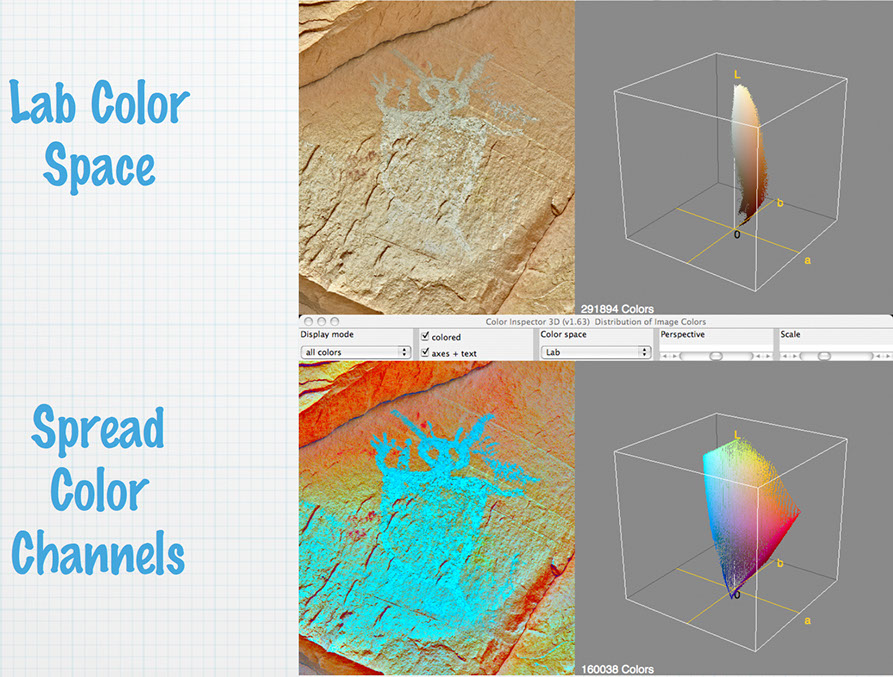
The concept
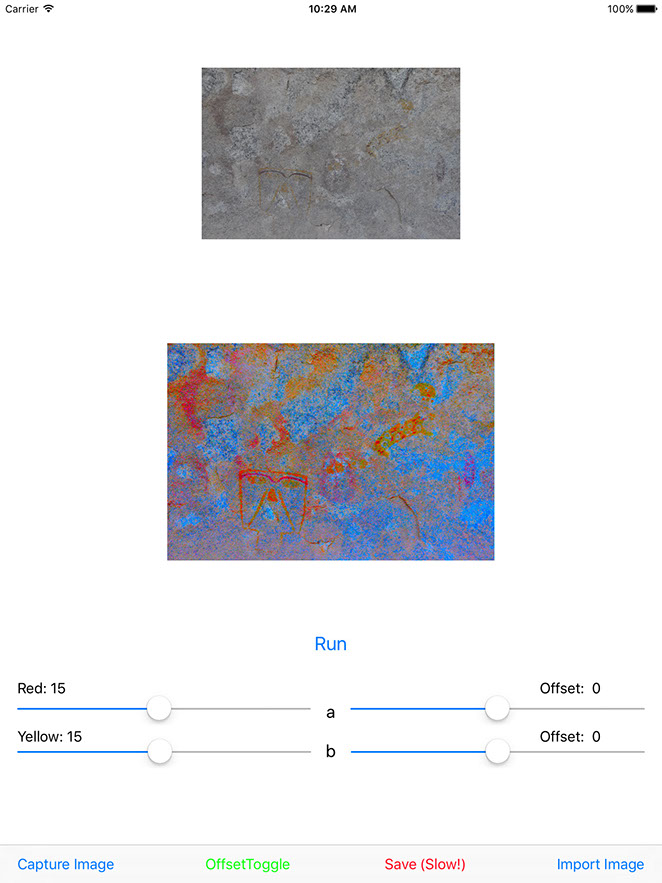
Notes
1. Images are acquired by Capture Image, which takes a photo from within the app, or Import Image, which selects a photo from the camera roll. If you want to keep the image, use the camera and import the image from the camera roll.
2. Click Run. The image is downsampled and converted to Lab color space. The initial spread is applied. Try OffsetToggle to apply an estimated centering of the histogram before the multiplier (spread) is applied. Select the best toggle and then adjust the sliders. Run after each change. If the enhanced image is almost all one color, work with the offsets.
3. You can use the iPad screen capture to save results.
4. Use Save to capture the full-size enhanced to the camera roll. This requires considerable calculations and, depending upon your CPU speed, can take a minute or more.
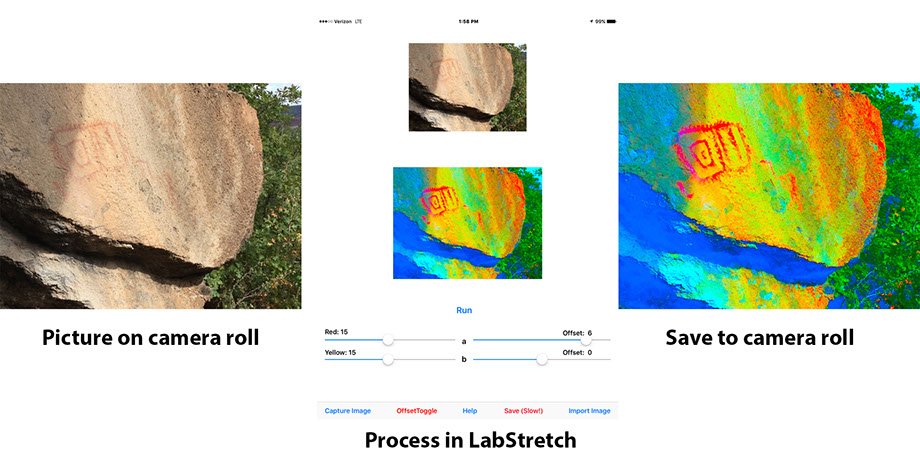
Example
RCS: Computer science in the service of rock art research, protection, and education.